Hello
I’ve created a simple todo list components, based on default ul/li and it generally works great, but for some reason cursor movement with arrows is inconsistent with normal lists.
On normal lists, if I move cursor with arrows - cursor maintains the same offset on each item. If cursor is located at the beginning of an item and I move up - cursor will move to the beginning of the item above. Same thing happens if cursor is in the middle of the item - it will tend to stay in the middle of each item as cursor is moved up and down.
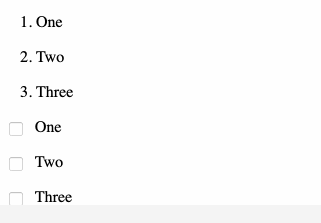
On my list, cursor is always shifted to the beginning of the above/below item. This happens both with NodeView and toDOM rendering.
I’ve read the documentation, but couldn’t find how to control/fix cursor movements in such cases.
Can you please tell me how to achieve the correct cursor movement?
Thank you
// NodeView
export class CheckListItemView {
constructor(public node: Node, public view: EditorView, public getPos: any) {
this.dom = crel("li", {class: `checklist-item`},
crel("input", {class: "checklist-item-checkbox", type: "checkbox"})
this.contentDOM = crel("div", {class: "checklist-item-content"})
)
}
}
// Node spec
check_list_item: {
attrs: {
checked: {default: false},
},
parseDOM: [{tag: "li", attrs: {class: "checklist-item"}}],
toDOM: () => {
return [
'li', { 'class': 'checklist-item' },
['input', { class: 'checklist-item-checkbox'}],
['div', { class: 'checkist-item-content' }, 0 ],
]
},
content: "paragraph+ block*",
}