For some reason, following an upgrade to react 18, composition events in the prosemirror editor are no longer showing the appropriate ‘underlining’ on initial typing (the underline to initiate composition).
I am experiencing this behavior with Spanish language accent marks that are initially triggered by pressing the apostrophe+vowel to render a character such as ó.
Typically after pressing the apostrophe key, there would be an underline indicating that you are in a composing state. Now, however, even though the editorView.composing status is set to true, the IME underlined state does not appear until pressing the apostrophe key three times or so. Any thoughts or ideas here on how to remediate and force the underline to appear (instead of the actual apostrophe character) when editorView.composing is true on the initial pressing of the apostrophe character?
One thing to call out is that the compositionstart event listener is being fired, it´s just not showing the proper underlining of the apostrophe.