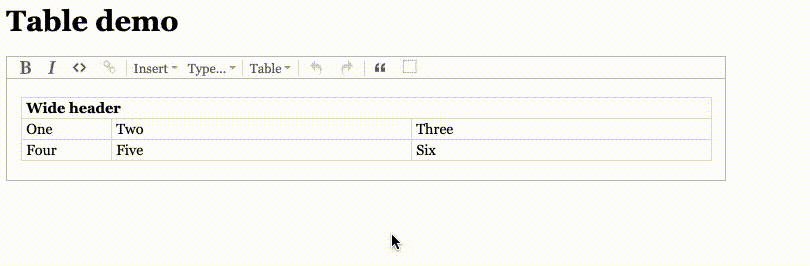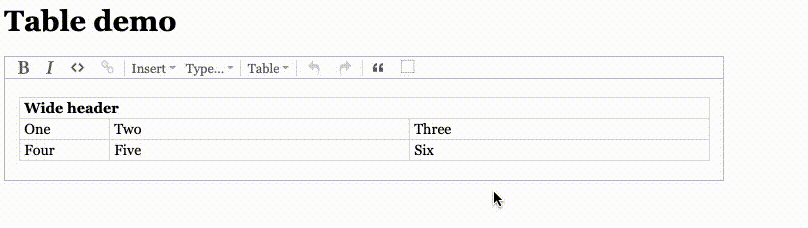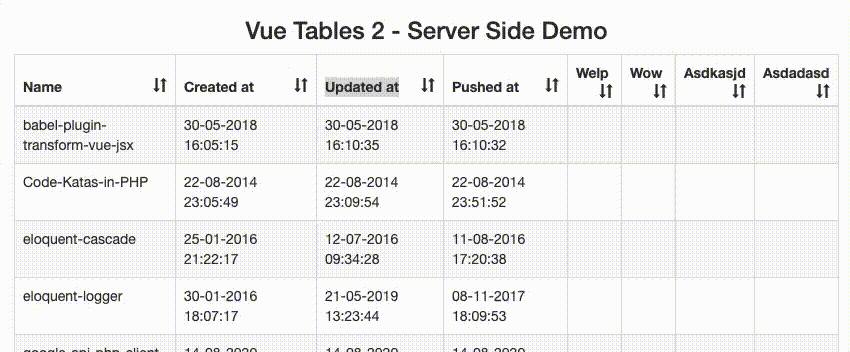We’re using tables and the columnresizing plugin in our project and are having a few issues with it which we’ve been unable to solve.
The first one is having a table set to 100% width of its container and then resizing the columns and keep dragging to the side, the column will just keep going outside of the parent container. Is this intended behavior? If it is, is there some way to turn that off and limit the table to its own boundaries?
The second one is where you add more columns and then start resizing. The new ones do not have a width defined and will try to adapt to the size thats left, behaving very weird:
Take a look at this example of a different table implementation, vue-tables. The width has been set to 100% and column resizing works quite well, at least in our opinion an “expected” way. What would it take to make prosemirror behave the same way or similarly?