I am trying to extend the markdown schema but the resulting schema always lacks the list icons in the menu bar (using the example setup)
Using the default markdown schema, the result is as expected:
import { schema as markdownSchema } from 'prosemirror-markdown';
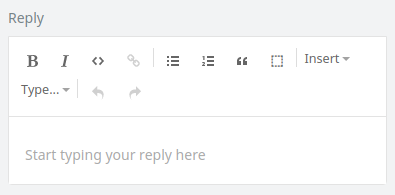
Extending the markdown schema but just reusing the nodes and marks (nothing removed or added), the list icons are missing:
import { schema as markdownSchema } from 'prosemirror-markdown';
const newSchema = new Schema({ nodes: markdownSchema.spec.nodes, marks: markdownSchema.spec.marks });
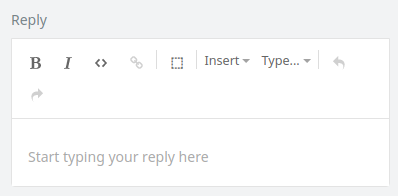
I am at lost where to check. Please help. Thanks