Hi everyone!
I’m currently working on a text editor inspired by the dino example from ProseMirror (you can see it here: ProseMirror dino example). In my editor, a widget from a plugin is added after each word. However, I’ve encountered an issue where if there’s a widget at the end of a line, the caret (cursor) becomes noticeably larger compared to when it’s adjacent to regular text.
When you navigate the cursor through the text, its size is consistent with the text size, even if it’s next to a dino widget. The anomaly appears when you have a dino widget at the end of a line, and you position your cursor right after it, as demonstrated in the screenshot:
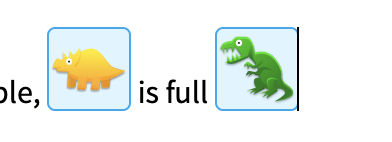
Interestingly, this behavior is exclusive to the Chrome browser (or at least it does not happen on Firefox!). I’m speculating that it might be related to how Chrome interprets the ProseMirror-separator and the ProseMirror-trailingBreak at the end of a line, affecting the caret’s size – but that’s just a hunch. ![]()
Has anyone else encountered this issue or knows a potential workaround?