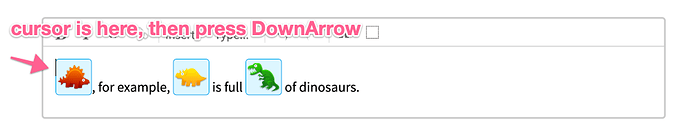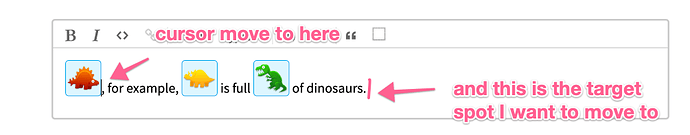let’s say I have one line content. which looks like.
[text_node][my_node_to_skip][space][my_node_to_skip][text_node]
[my_node_to_skip] is atom
and my cursor is within the first text_node, the default behavior of pm when press ArrowDown key is move to the [space] spot.
What I am trying to do is to move the cursor to the end of the last [text_node].
The example is very much like the dino one like as screenshot below:
I see the logic in prosemirror-view which has a function called skipIgnoredNodesRight and one function called isIgnorable.
Can I customize it myself? And how could I do it.
Any sugguestions would help.