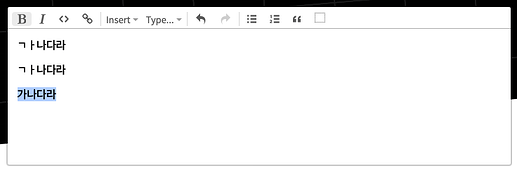Hello,
Thank you for your efforts in developing ProseMirror.
This issue has been observed on the Samsung Galaxy S9+ (Android 10 / One UI 2.5) and the Samsung Galaxy S10+ (Android 12 / One UI 4.1). The same behavior occurs when accessing the ProseMirror.net website and using the example editor on the browsers of these devices.
Let me explain the issue in more detail. Let’s assume you’re entering the Korean text “가나다라” in an empty editor. The typing sequence for “가나다라” is as follows: “ㄱ”, “ㅏ”, “ㄴ”, “ㅏ”, “ㄷ”, “ㅏ”, “ㄹ”, “ㅏ”. When entering “가나다라” as plain text in an empty editor, the input works correctly and the result is “가나다라”. However, when the Mark feature (like Bold or Italic) is enabled and you input the same text, the following incorrect result is produced: “ㄱㅏ나다라”.
The Mark feature is applied correctly, but the input behaves as described above. The same issue occurs when starting a new line after pressing Enter. However, if you input the text first and then apply the Mark by selecting the text, the Korean text “가나다라” is correctly marked.
Here is an example image.
Thank you for your help.