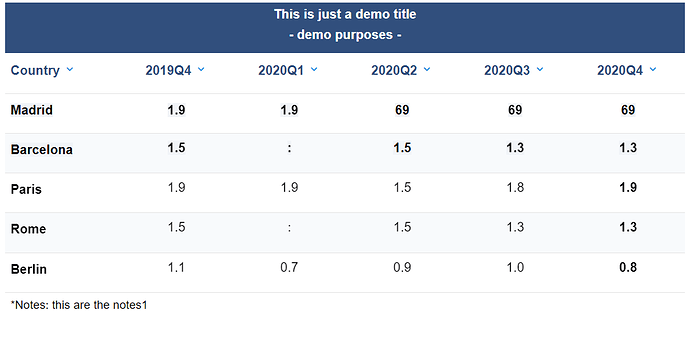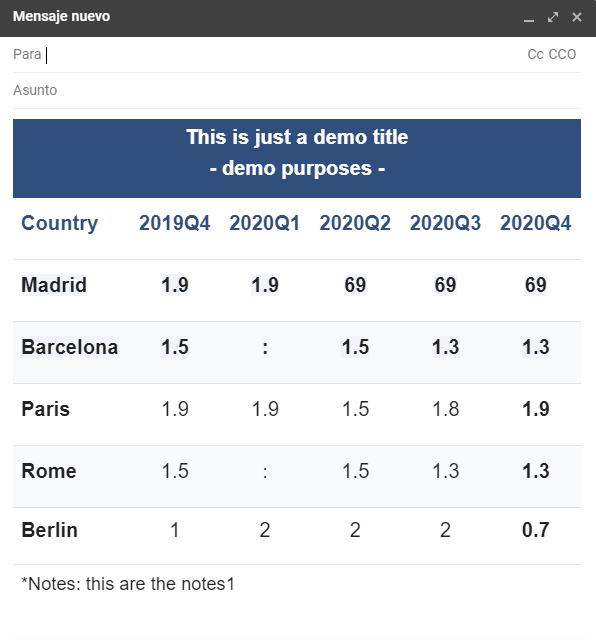Hi there, First of all, thank you very much for your work. I’m very happy to be using Prosemirror, it’s helping me a lot with my Editor. I am currently working on editing tables within the Editor. I managed to add some new cellAttributes in order to apply certain styles in table_cell.toDOM function. That works like a charm.
Now, I would need to apply a zebra style to my tr but I do not find the place where to go through the table nodes and apply this style (css, classes,…).
I was wondering if, instead of applying the style within the toDom() method, I could include in the document some external css styles scripts affecting the whole html. My goal is to be able to copy the table in my editor and paste it somewhere else keeping the style.
I hope the issue is clear enough.
Thanks a lot in advance
Have a nice day
tr:nth-child(even) {
background: #f8fafc;
}
tr:nth-child(odd) {
background: #fff;
}